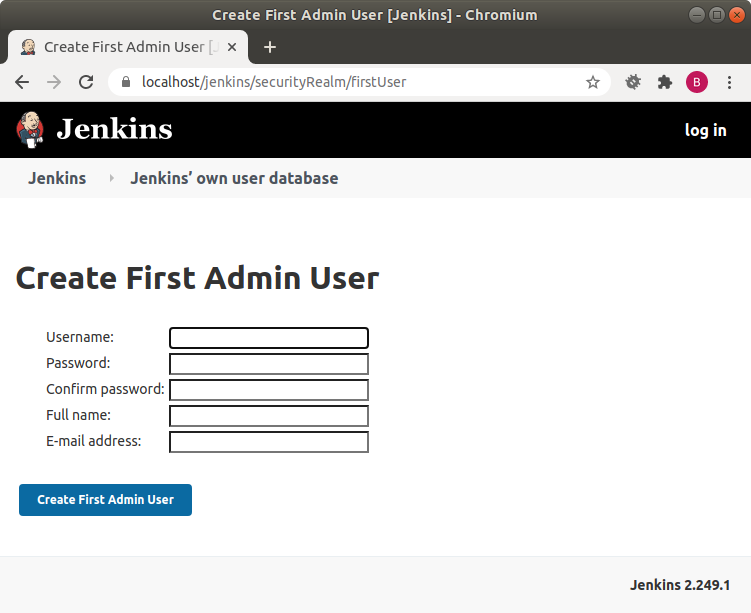Resetting the Admin password
Updated on 23 Sep 2020
Step 1
First we need to modify the /var/lib/jenkins/config.xml file and change the useSecurity setting to false
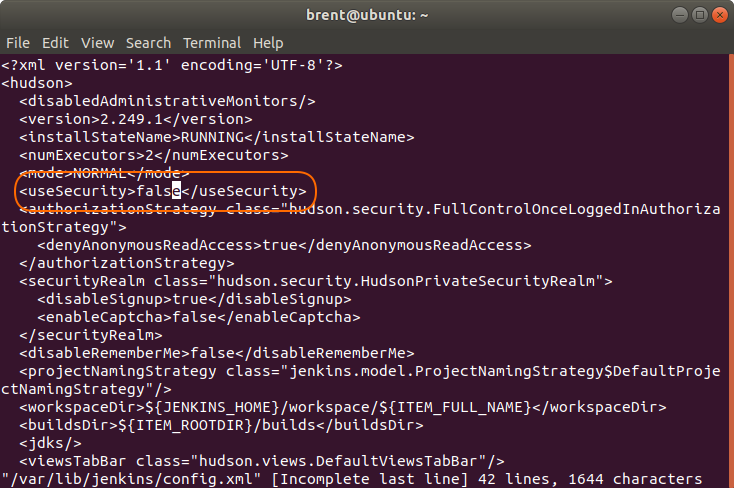
Step 2
Restart Jenkins.
sudo systemctl restart jenkins
Then when you navigate to Jenkins you bypass the login screen.
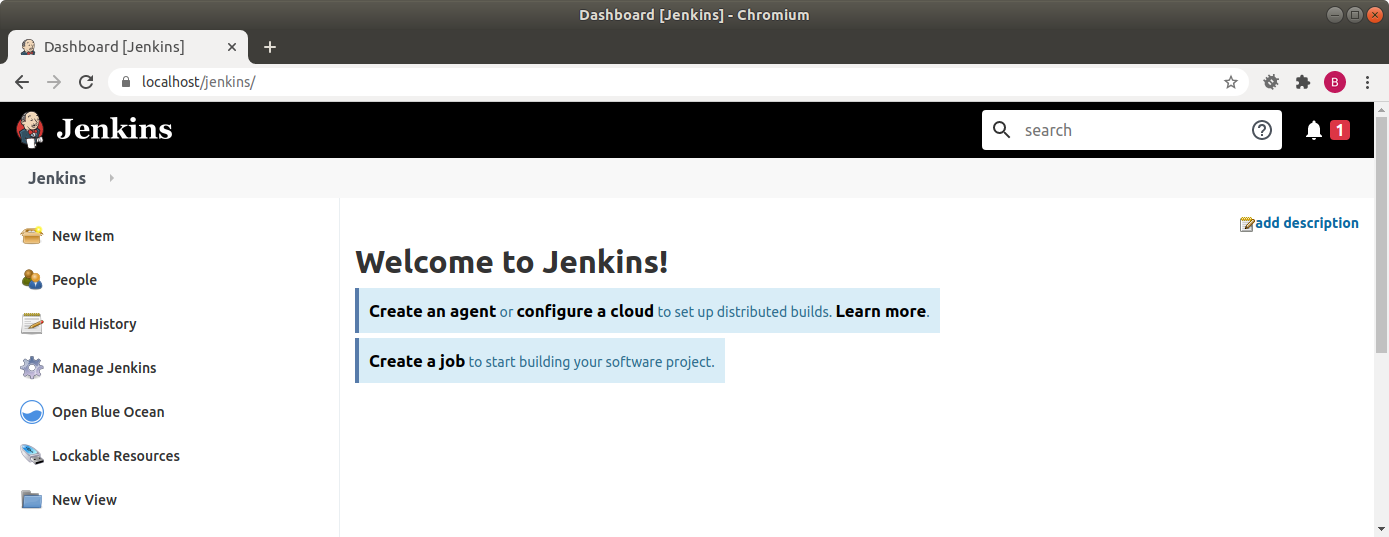
Step 3
Goto People and delete all the accounts that have admin access.
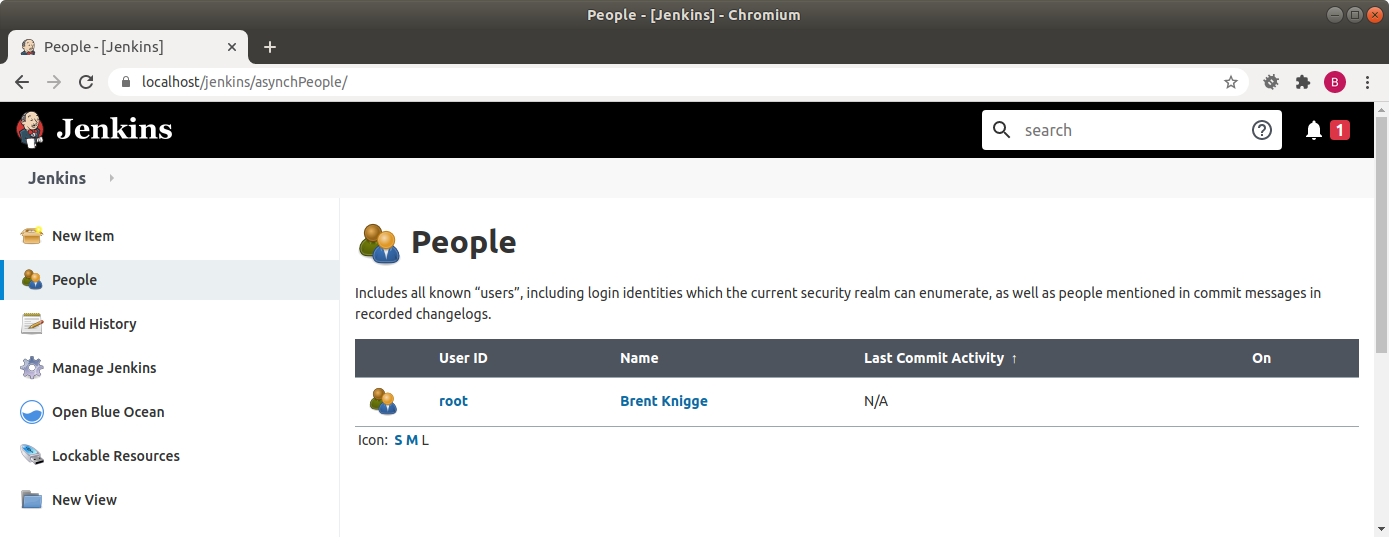
You do that by clicking on the username and clicking the delete link.
Important, just because you delete a person doesn’t mean that they are removed from this page. This page lists user accounts and people that had changes done on git!
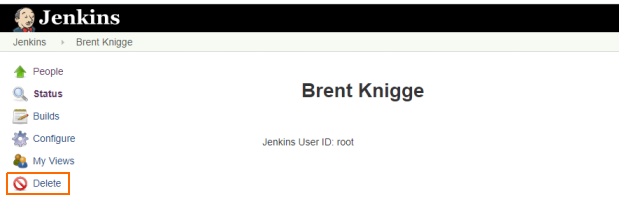
Step 3
Enable security again. Click Manage Jenkins | Configure Global Security.
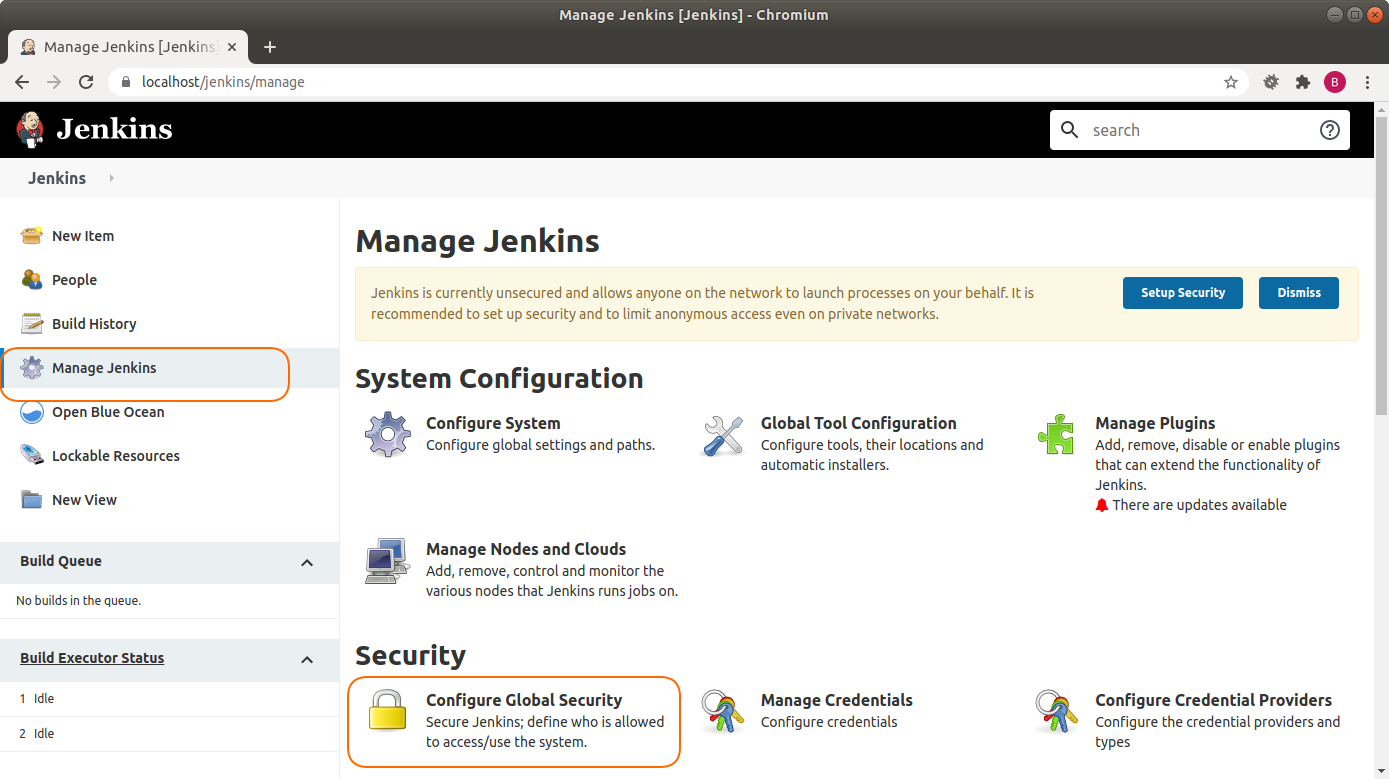
Step 4
These are the steps that I did
- Tick Enable Security
- Tick Jenkins' own user database
- Tick Logged-in users can do anything
- Click the Save button
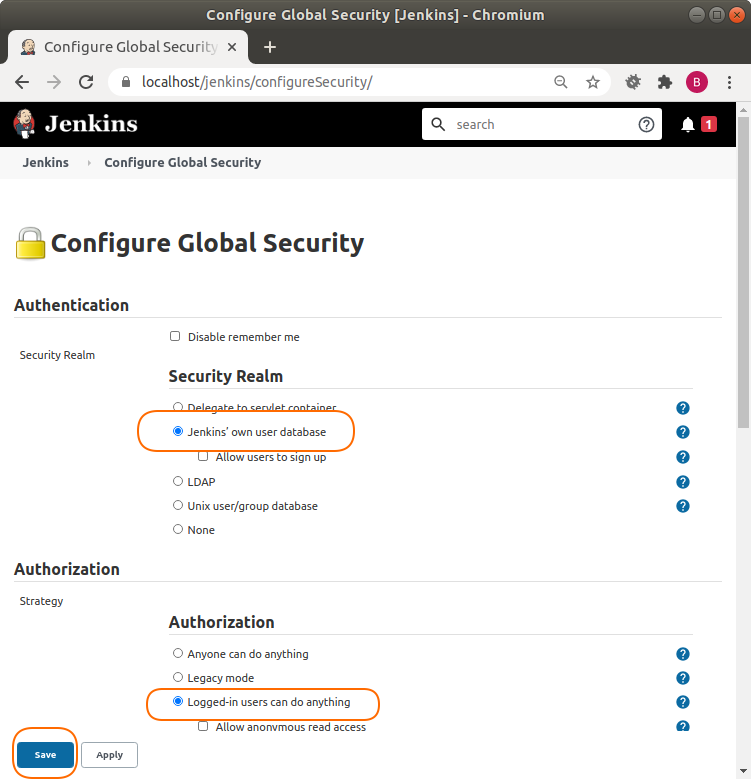
Step 5
If everything went according to plan then I should have a log in screen that prompts to create the first admin account.